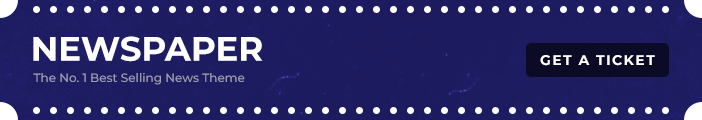iCUE Link is Corsair’s latest single-harness RGB cooler and fan ecosystem. Rather than connecting each component individually to a central hub or the motherboard, up to 14 iCUE-Link products are connected in series to a hub. The test is compelling, but there are two main drawbacks.
Overview of Corsair iCUE Link
Previously, Corsair’s software (RGB) ecosystem, which connected all the manufacturer’s components in one software, was named “Link”. It was then followed by “iCUE”, which expanded the platform, especially in the direction of RGB. With “iCUE Link”, Corsair has brought back the old brand at Computex, marking PC cooling components that have a universal connection, allowing them to be connected in series with the motherboard and/or a fan/RGB hub. So, “Link” is once again the name of the game. corsair icue
The iCUE Link Test Kit Provided by Corsair
Fewer Cables, All Bound Together
Instead of many individual cables running from the fans to the motherboard or hub, Corsair iCUE Link components hang in series on a strand. However, thanks to separate microcontrollers, they can be addressed independently of each other. Each fan can be identified by its own signal colour if desired.
With the iCUE Link composite, not only can more lighting effects be set up, but individual fan area curves can also be configured, which are controlled based on the temperature sensor integrated in each fan.
Proprietary and Self-contained
However, this connection is only available in the Corsair iCUE Link series of products. The manufacturer has applied for a patent for this. Corsair is not alone in this idea, as Hyte Link follows the same principle of serial connection of its fans, and last year, DeepCool began to combine at least the RGB and the PWM cable of the fans in one (proprietary) connection on its own AiO coolers.
The System Hub is the Central Element
The central element of Corsair’s system is the so-called System Hub, to which up to seven iCUE Link devices connected in series can be connected and synchronised at its two ports. The 5 × 5 cm small hub can be placed anywhere in the case thanks to four small, albeit very weak magnets and is powered via a 6-Pin PCIe connector. A maximum of 168 Watts or 84 Watts per iCUE channel can be provided for the connected devices, as besides PWM and RGB signals, the power for all components also flows over the one cable.
Data transfer to the system is via USB 2.0; an internal USB header is needed for this. Individual control is then possible via the iCUE software. To send a tachometer signal to motherboards, the System Hub can also be connected to the PWM header of the board.
Unlike the hub from Hyte, traditional ARGB or PWM components cannot be connected to the Corsair System Hub.
Products and Prices Overview
Corsair products are generally positioned at the upper end of the price scale, and this also applies to the numerous iCUE models of the manufacturer. The iCUE Link series costs a bit more – the amount of the surcharge depends on the respective product or product category.
All-in-One Water Coolers
For liquid coolers, the surcharges are manageable and are around 20 Euros per model. For example, the existing iCUE H115i costs just under 244 Euros, and the new iCUE Link H115i is about 265 Euros. For the larger H170i, the price rises from 301 Euros to 323 Euros with iCUE Link. Each AiO comes with a System Hub, which Corsair prices separately at 58 Euros.
Fans from the New QX Series
For the fans, a direct price comparison is not possible, as the QX series is only starting with iCUE Link. As an expansion set, there is only a single fan with mounting accessories for a hefty 50 Euros (120 mm) or 55 Euros (140 mm). This is significantly more expensive than the existing iCUE AF (29 Euros at 120 mm), but only slightly more expensive than the iCUE QL (46 Euros at 120 mm). Corsair advertises with 34 RGB LEDs per fan of the QX series – individually controllable via iCUE if desired.
Conclusion
Can Corsair iCUE Link simplify the configuration and cabling of a gaming PC with Corsair iCUE Link components? Yes, definitely. In the test, the advantage of fewer cables in a comprehensive setup and the simple central control was undoubtedly a significant relief. This side of the coin is convincing.
However, the costs for this (one-time) relief are high and are not only to be weighed in money. iCUE Link components are even more expensive than the already very costly iCUE components. Moreover, so far, iCUE Link hardware is only compatible with iCUE Link hardware. This means that the serial fan-AiO chain drawn in the test is only possible with iCUE Link components from Corsair. Those who want to fully exploit the advantage of iCUE Link must, therefore, go “All-in Corsair iCUE Link”, otherwise, the one-cable-strand approach is led ad absurdum. This side of the coin needs to be swallowed, be it when buying new or retrofitting.
Check for product reviews